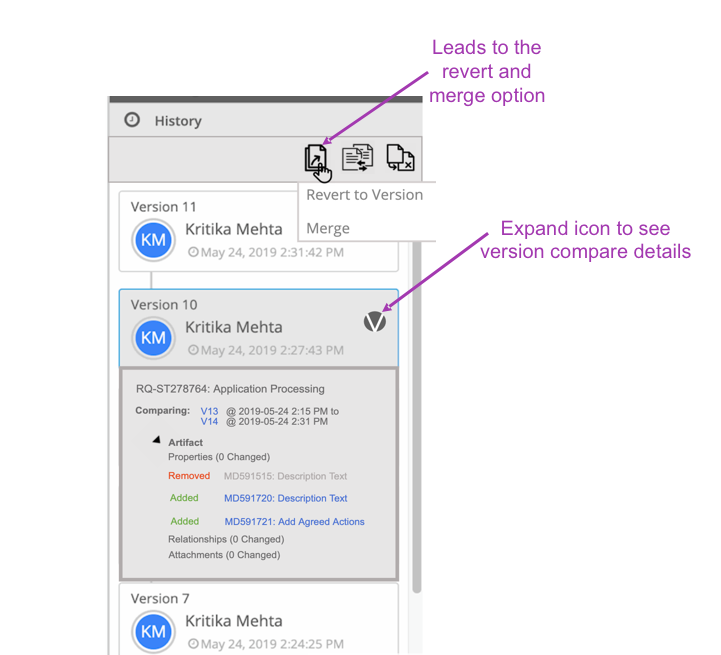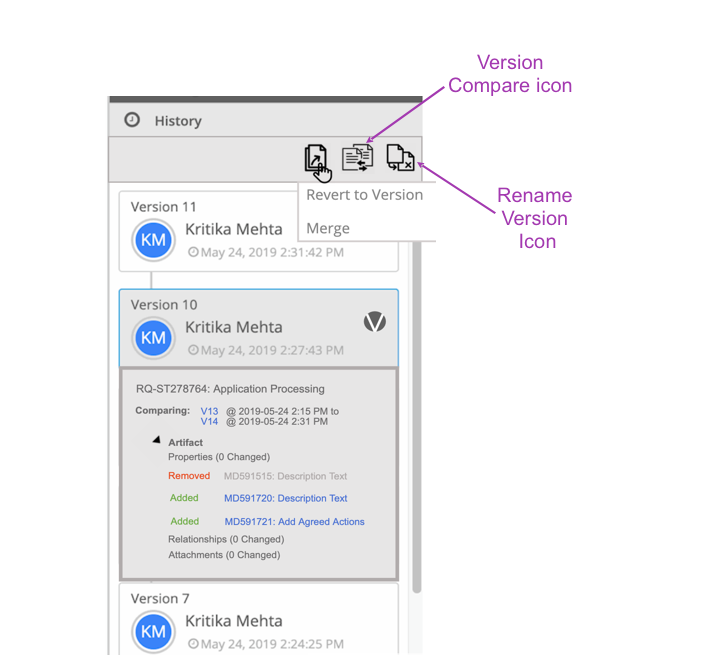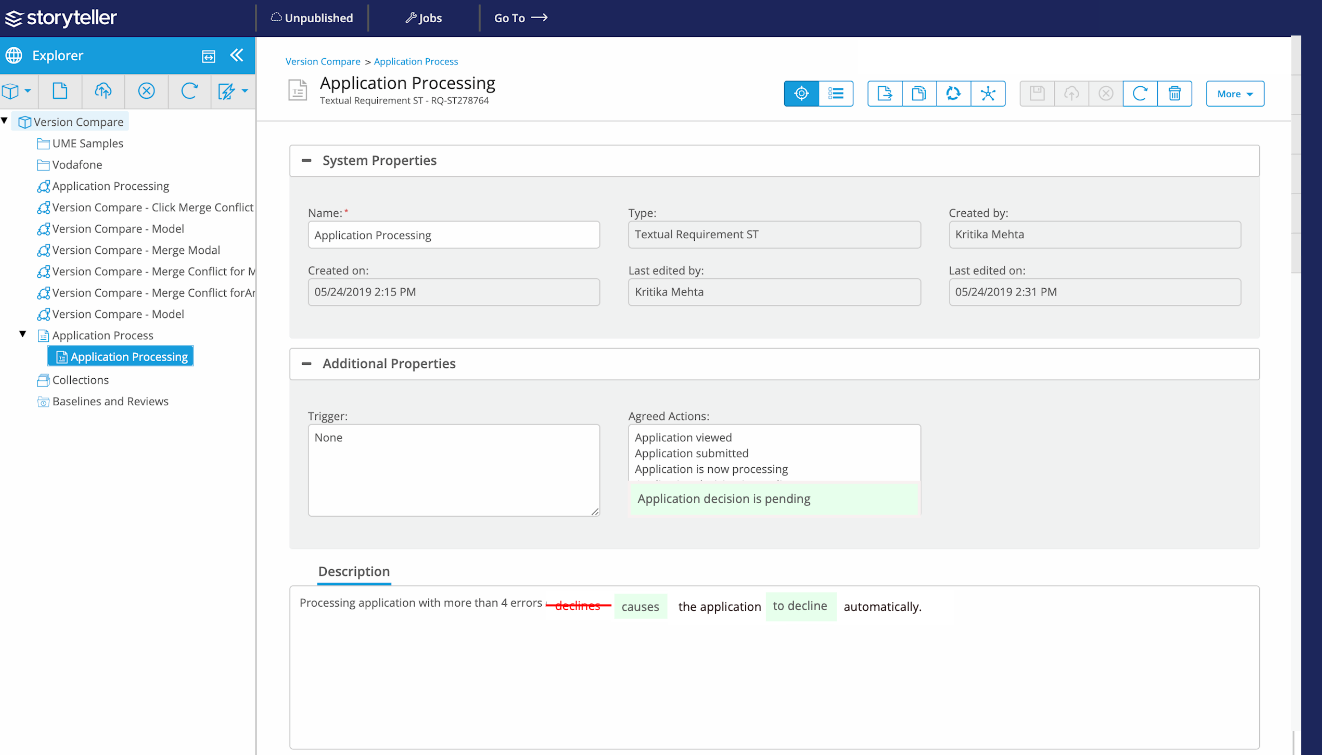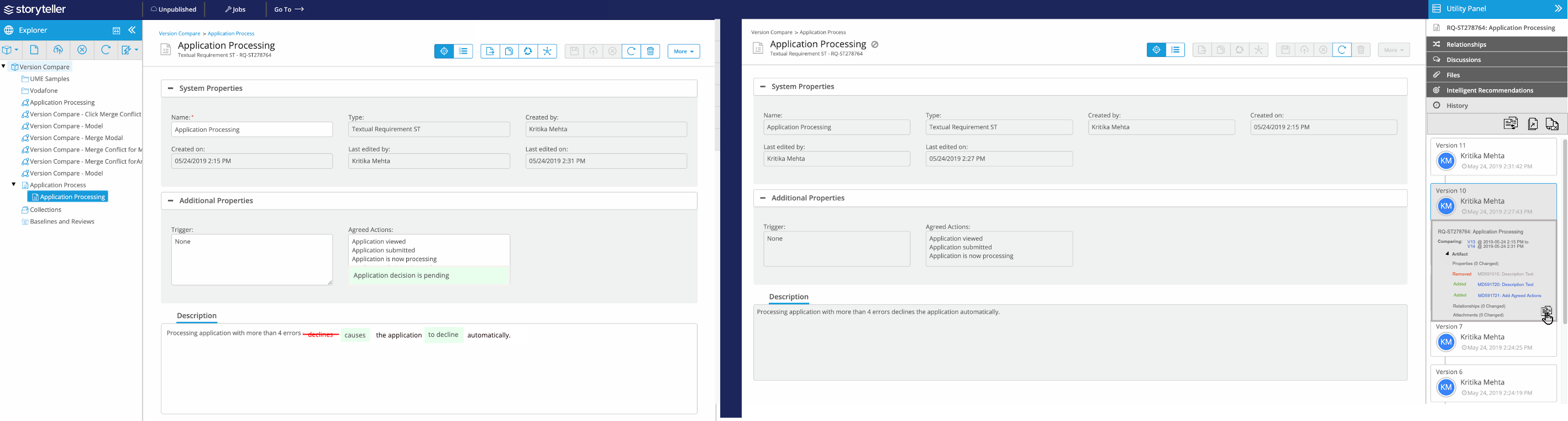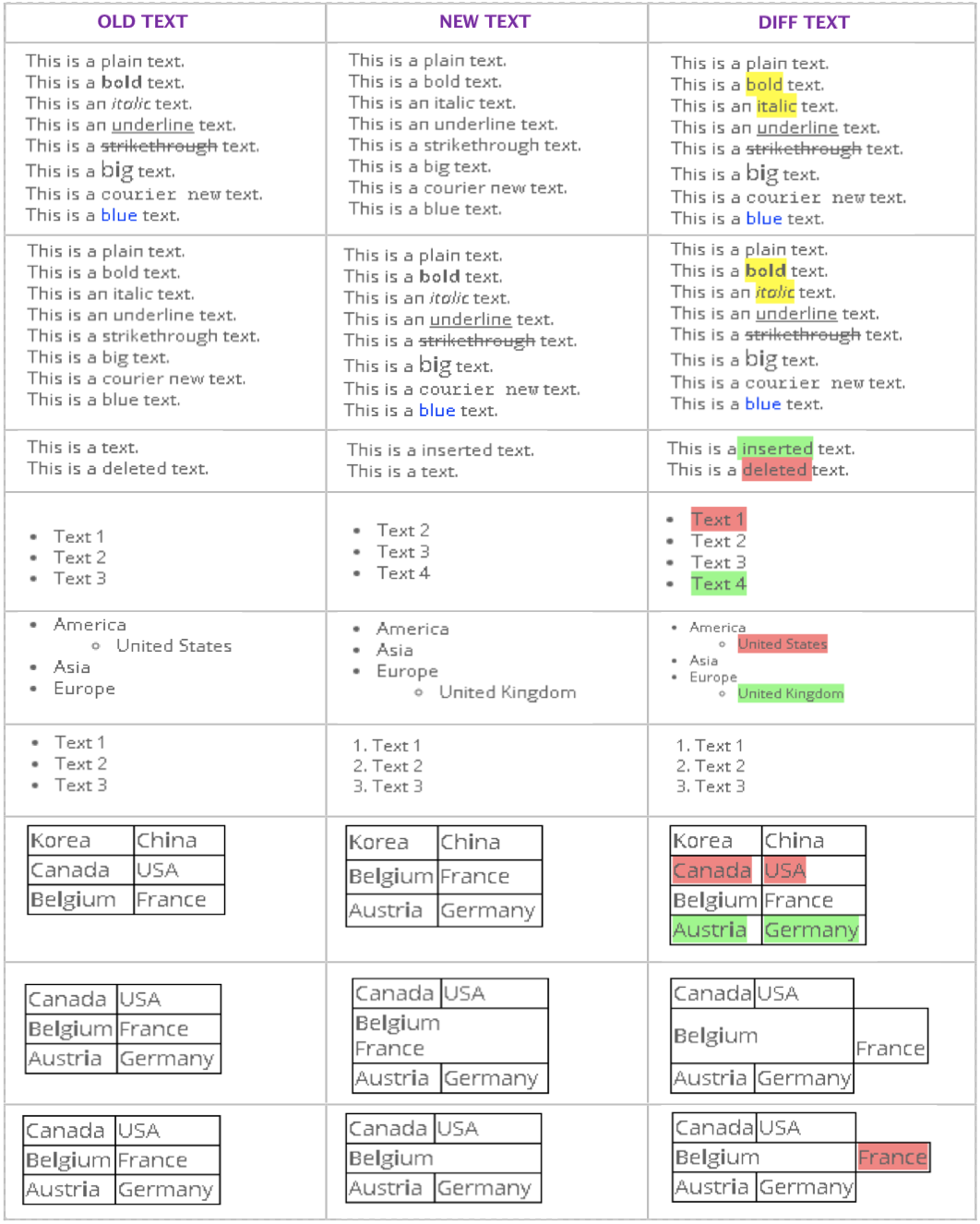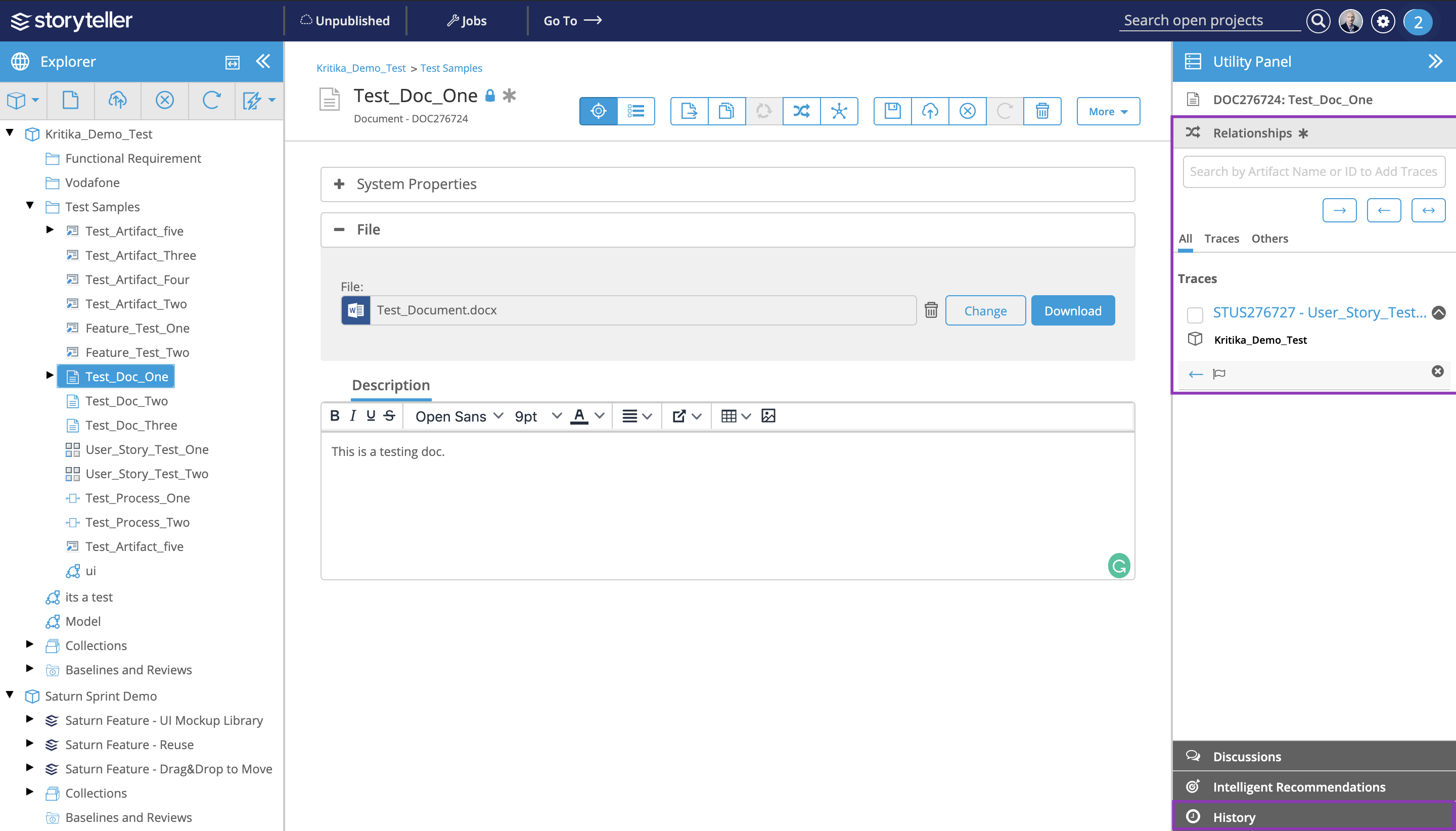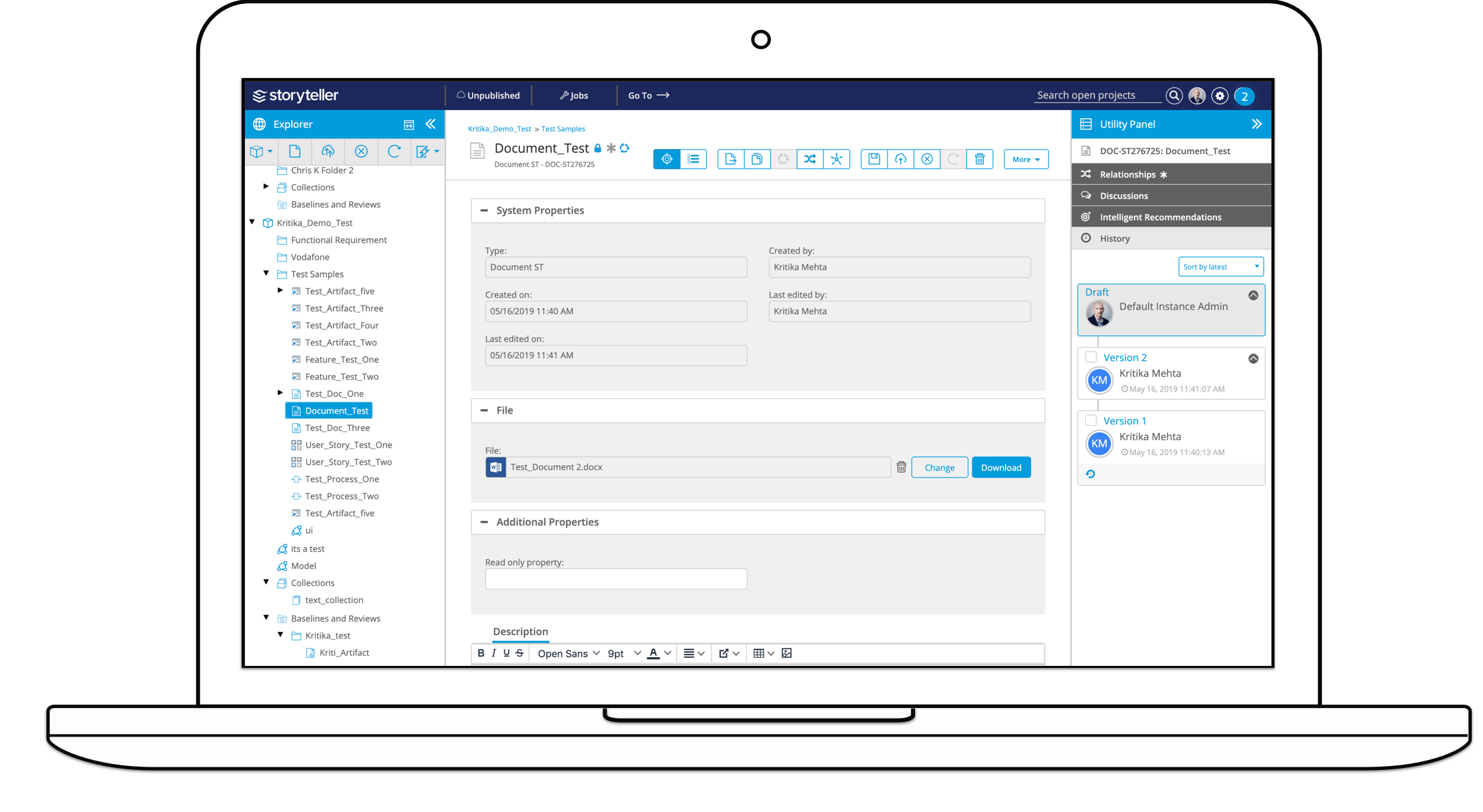
Blueprint Software Systems is an agile planning and compliance management software vendor. Their Storyteller product drives cross-functional collaboration to decompose high-level business initiatives into actionable IT deliverables.
Figma, Sketch, Journey Mapping, ReactJS, HTML, CSS, Usertesting.com, Jira, Trello
Product Management, Functional Prototype, Competitive Analysis, Wireframing, User Research
4 Month Internship
During this internship, I got the opportunity to manage the creation of an essential feature while learning about feature scoping, minimum viable product, prioritizing requirements, and setting the feature's vision.
I was tasked to design the feature and collaborate with developers, UX researchers, and product managers to build a valuable feature that would part of the Storyteller Product in the 2019 release.
Problem:
Implement the version compare feature into the Storyteller product as a minimum viable product.
Goals:

Problem Statement:
Lack of artifact analysis to accurately highlight changes between versions.
At Blueprint Software Systems, I was given a lot of independence, so I got the opportunity to direct the vision of this feature in the given timeline. Some of my work included:
The team is now beta testing the feature to better understand its usability and finishing up development on feature details.
The feature will impact many stakeholders in significantly reviewing changes between versions and adds to the Storyteller product line as a valued feature by customers.
I started by looking at different products with the version compare feature to scope out requirements for the minimum viable feature that I wanted to design. I took some time to understand the Storyteller application to understand how the feature will fit into the application.
Google Docs:
InVision:
Github:
Dropbox:
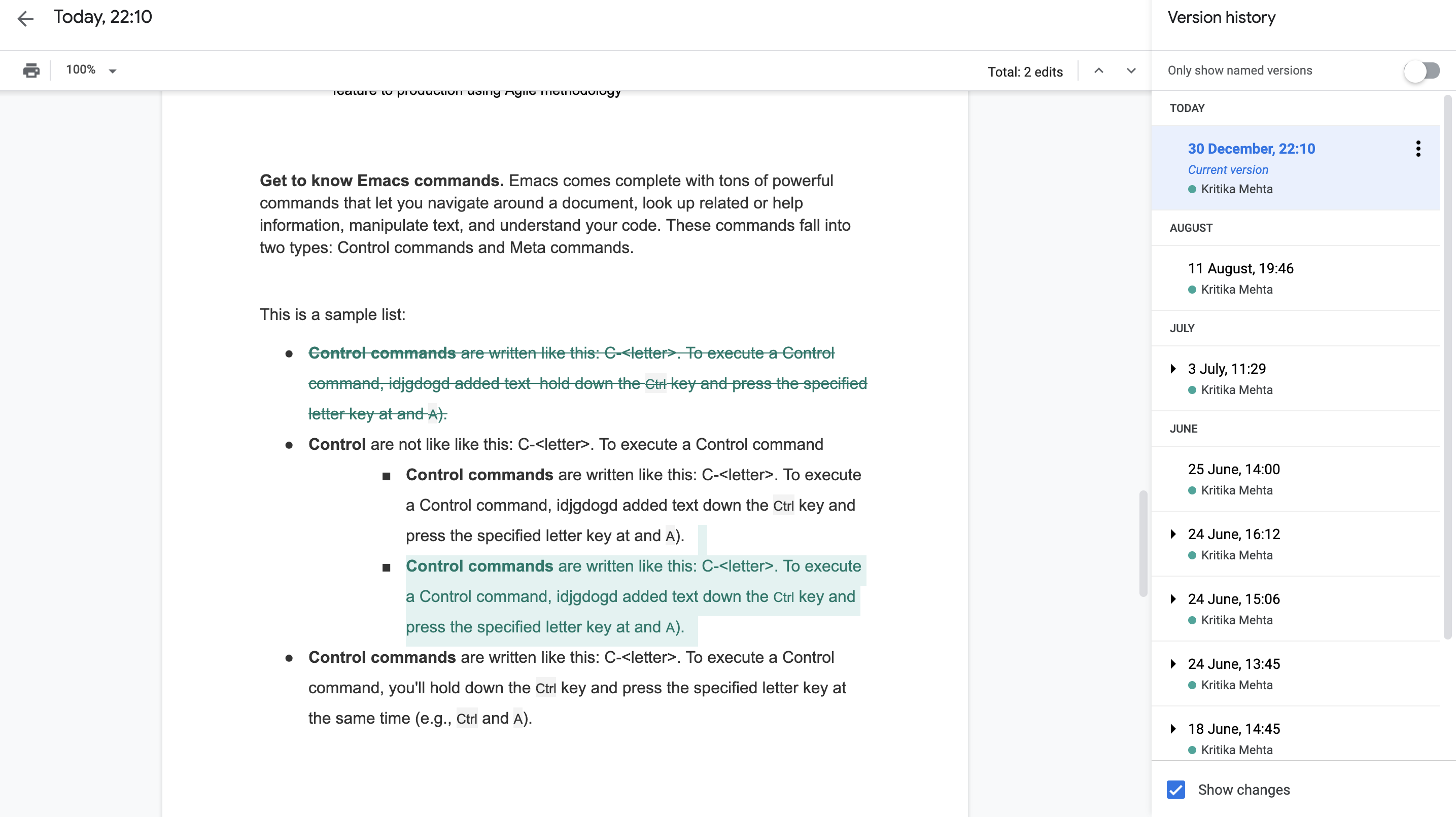

I conducted interviews with stakeholders to better understand their pain points. These interviews were conducted on customers that had requested for the version compare feature and were done via video calling. to better understand the operational perspective of the version compare feature. I also spoke with product managers and developers at work to avoid feature creep - the tendency for feature requirements to increase development work.

Through workflow analysis, I learned that stakeholders valued this feature as it:

From the user interviews, some common themes extracted include: